Introduction to the third batch of public beta registration methods of iQOO mobile phone OriginOS 3
Recently, people have begun to pay attention to the system of mobile phones, so the system of mobile phones determines a series of humanized operations of mobile phones, so the system is a detail that we have to pay attention to. Many of our partners' mobile phones are iQOO phones, and I want to try out what the new OriginOS 3 looks like, but I have only recently used iQOO phones, and the introduction of the third batch of public beta registration methods of iQOO phones OriginOS 3 has been prepared for you, Let's have a look.

iQOO mobile phone OriginOS 3 third batch public beta registration method introduction
1. First, upgrade the current mobile software version to the specified or updated version. Upgrade method: mobile desktop - settings - system upgrade - complete the upgrade according to the prompts.
2. Click "System upgrade - public beta plan - go to apply - public beta plan - view details" on the iQOO community quick application side page, and then apply according to the prompts. (If there is no system upgrade zone for the above models, please update the fast application to the latest version first. Upgrade method: mobile desktop - settings - applications and permissions - system application settings - fast application - check for updates)
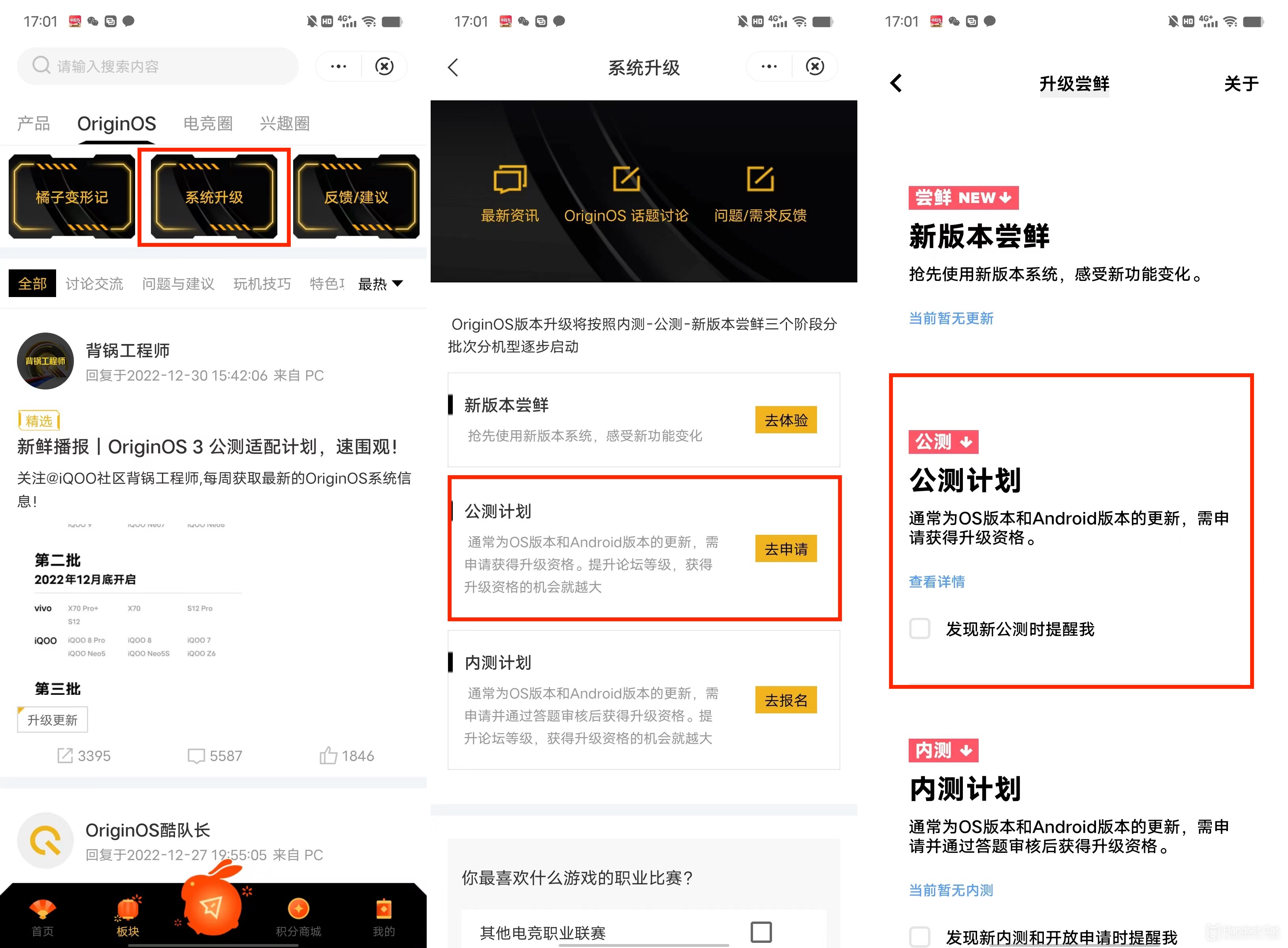
3. Or click "Settings - System upgrade - Settings button in the upper right corner - Upgrade and taste - Public beta plan - View details" on the mobile desktop, and then apply according to the prompts.
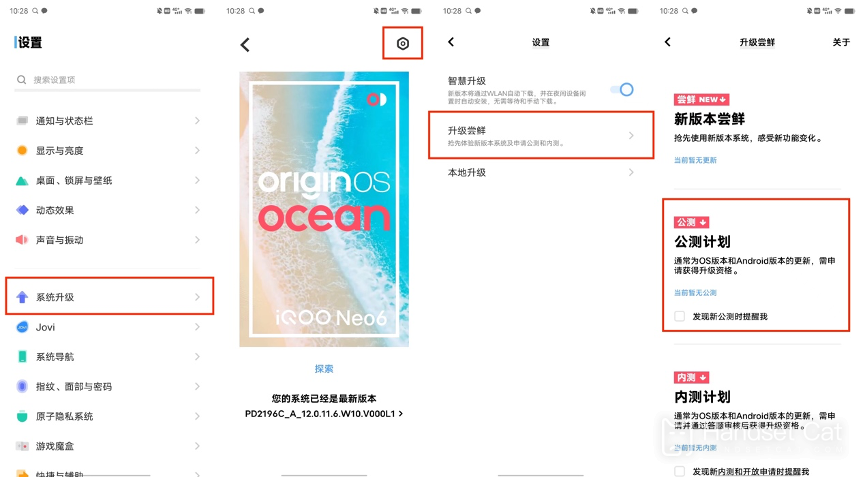
[Precautions]
1. For better compatibility, after upgrading the system, please enter the Vivo App Store to update all apps to the latest version;
2. After upgrading to the OriginOS 3 system, if the Jovi input method is not found in the preload, you can search the Jovi input method in the store or in the full search for download. The Jovi input method Pro only covers some performance-adapted models.
3. Please ensure the integrity of the mobile phone system to avoid the risk of upgrade failure;
4. This upgrade is a large version update. The upgrade package is larger than 3G. It is recommended to upgrade in the Wi-Fi network environment to avoid consuming too much data traffic; At the same time, the update takes a long time. Please wait patiently until the upgrade is completed. Do not do other operations halfway; During the upgrade process, please keep the mobile phone's power sufficient to avoid system damage due to the interruption of the upgrade due to the power problem;
5. The upgraded version belongs to the public beta, and there may be some minor problems. If you cannot accept the problems that may occur in the public beta after upgrading, you can downgrade it through the official downgrade tool or go to the after-sales service to deal with it; Please back up your personal data before upgrading;
6. The first system optimization after the upgrade takes time, during which the operation of the mobile phone may be temporarily stuck; It is normal to increase power consumption during system optimization. When the system optimization is completed, the system power consumption will return to normal;
7. Some third-party applications may have adaptation problems in the trial phase of the new system, and their functional use may be affected. If problems are found, they can be fed back in the internal test circle, and the system or application will be updated later;
8. Please note that once you exit the public beta, you will not receive the push of the new version in time. Please operate carefully;
9. For other models, please pay attention to our subsequent recruitment announcement;
10. To the extent permitted by laws and regulations, the official community of Vivo has the right to interpret the format terms of this event.
OriginOS 3 is still good after that, so you can update it according to your needs from 10:00 on February 28, 2023 to 23:59 on March 9, 2023. The comments are still positive, so if you need to, you can upgrade it according to the above introduction.













