Movie level copy? Live text introduction of Apple ios 16
Like the focus mode, live text is first introduced in Apple's iOS 15 system, and it is also a very popular function for users. The function of iOS 15 to directly convert images and text on the screen into editable style is already very practical. Then what will live text in iOS 16 become after upgrading?

Live text introduction of Apple IOS 16
The iOS 16 system has enhanced the live text. In previous versions of iOS system, only photos, screenshots, and camera scanning are supported for live text recognition and copying. After upgrading the iOS 16 system, when playing a video, you can pause at any time, copy the text in the video, and perform efficient translation, exchange rate conversion and other functions.
For example, when watching online classes, you can long press the text in the video, select, copy, and export it, just like using live text in pictures
But what's more, it can even intelligently identify the objects/animals in the picture and directly pick them out and send them to friends! This
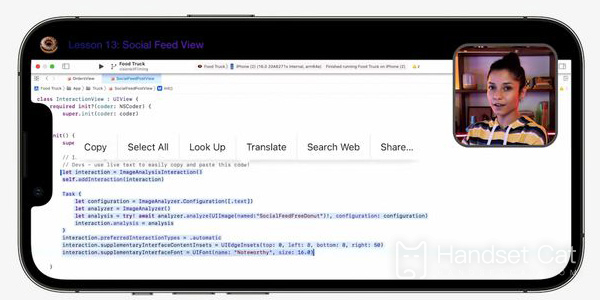
In the camera app, you can more easily access the website in the screen, convert currencies, and translate languages. However, this function only supports iPhone with A12 and above chips.
In the past, after the app is installed, we need to set it to use the shortcut commands provided by the app. In iOS 16, after downloading the app, we can directly run various shortcut commands. At the same time, "live text" can also be integrated into third-party software to directly identify the content in the app.
In addition, we can also perform smart matting on the videos in the album.
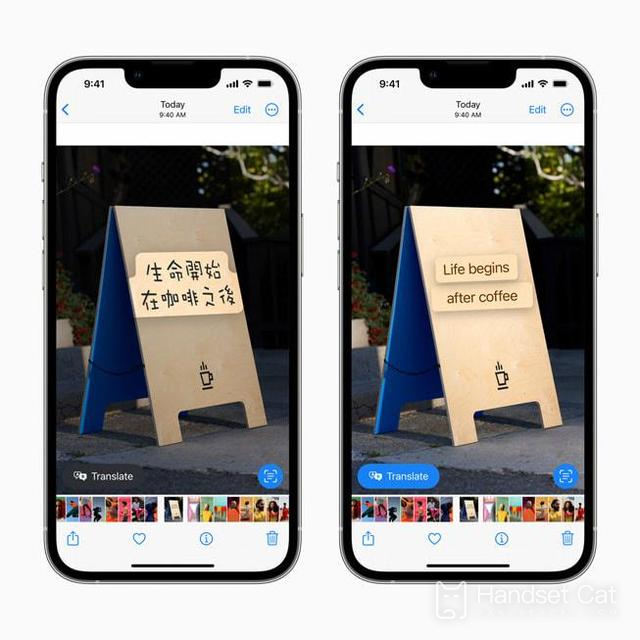
The above is the specific content of the live text introduction of Apple ios 16. I think this feature is very suitable for those engaged in We Media. It is convenient and simple to get all the text information in the pictures. Have you been surprised after reading the article?













