Sharing photos takes too long! Introduction to apple ios 16 shared gallery
The shared image library is a new function launched by Apple in the IOS 16 system. Its full name is iCloud shared image library. Its role is to achieve the effect of editing and maintenance by multiple people. Next, follow the editor to see its specific introduction.

Introduction to the Apple ios 16 shared gallery
In the new iOS 16 system, Apple users can find a new function called "iCloud shared gallery" in the photo app. With this function, photos can be edited and maintained by multiple people. The advantage of this is that for families, they don't need to share pictures any more and then try to transfer them to each other. At that time, you just need to open the iCloud shared gallery to view and edit relevant photos and pictures. It is very convenient, and it also allows them to review the precious moments of family members more completely.
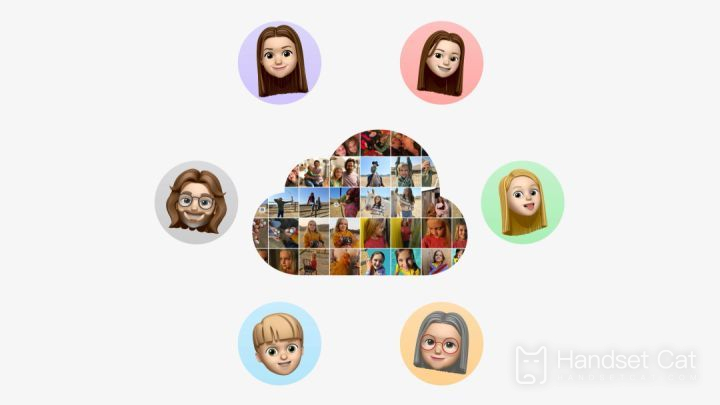
Users can also set up an iCloud gallery separately to share photos seamlessly, and can choose a specific time and photo characters to share. They can not only share pictures directly in the camera app, but also automatically share them to the counterpart when the members of the gallery are nearby. However, the shared gallery can only support 6 users to view, collaborate and store together at a time.
When taking pictures, you can directly send pictures to the shared gallery through the "Shared Library" button. You can set the sharing function to be activated automatically. As long as there are members of the shared gallery nearby, the sharing function will be activated automatically.
But iCloud only has 5G free space. If you want to use the "shared gallery", you'd better spend money.

Speaking of photos, iOS 16 has a function that really amazes me. You can long press the main body of the photo (such as a dog), drag it directly to other apps, and send it. Cutout is only in a flash.
The above is the specific content of the Apple IOS 16 shared image library. As a new way to share photos, it must be very practical in the family. In addition, a maximum of 6 people have been set up in a very friendly number of people. What do you think about this?













