How to use the arbitrary door function in MagicOS 8.0
MagicOS 8.0 will officially meet everyone with Honor's new mobile phone in January. MagicOS 8.0 is a leading operating system with many powerful and amazing features, one of which is the "any door" function.This feature helps users quickly and easily navigate between different functions.But how to operate this function specifically?

How to use the arbitrary door function in MagicOS 8.0
First, everyone needs to upgrade to MagicOS 8.0 (please check whether it is suitable to update MagicOS 8.0 based on your model and mobile phone usage).
For example, when chatting on WeChat, you can directly long press the content of the dialog box and pull it to the side. Navigation, printing, search and other needs can be opened directly, saving everyone the step of opening other apps to search.

Directly drag text information and let other apps complete various operations.
Drag the text information related to the address directly to the map app on the sidebar to start the navigation of the corresponding route; drag the specified text to the sidebar to complete text printing.
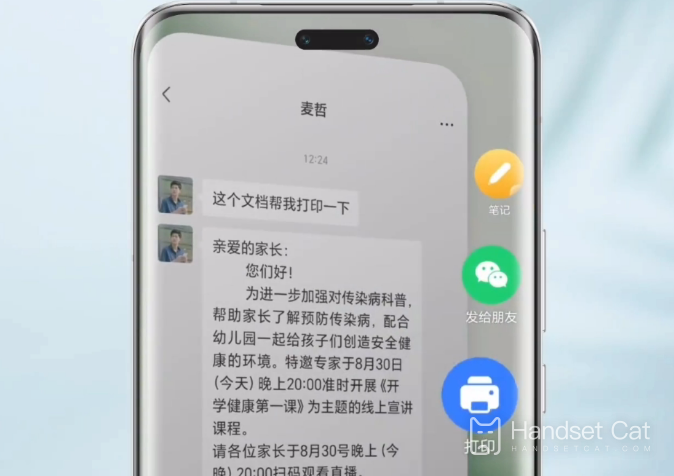
The system can directly identify the content selected by the user and supports one-click printing, one-click navigation, one-click generation of schedules, one-click taxi ride to favorite restaurants, etc.
To use the Anydoor feature of MagicOS 8.0, you first need to make sure you have the latest version of the operating system installed.Then just follow the above introduction. It is really very convenient, simple and fast. You can use any door function to complete operations such as hailing a taxi in one second and navigating in one second.












