How to set app shake jump limit in ColorOS 14?
I’m really speechless. No matter what APP I open recently, I will be redirected to Taobao or JD.com. I’m really annoyed by these redirect ads. Many friends feel that this is a completely intrusive behavior, but there is no such thing.I saw there are any regulations to manage this phenomenon, and many mobile phone manufacturers have taken action. For example, the latest system of the black factory supports this function, so how to set up the app to jump in ColorOS 14?

How to set up apps to jump by shaking in ColorOS 14?
It needs to be updated to ColorOS 14.0.1.232, which adds new restrictions on app shake-to-jump behavior, manages device actions, and the direction sensor permissions can restrict apps from calling the sensor to shake-to-jump.
Specific steps:
Open the phone settings, select the device action and orientation option, find the APP you want to ban, and select Not Allow.
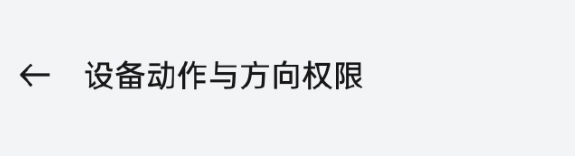
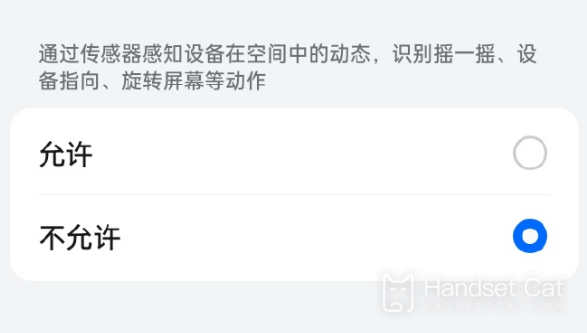
Device action and direction permissions can also be changed. Just select the APP you want to close and choose not to allow it.
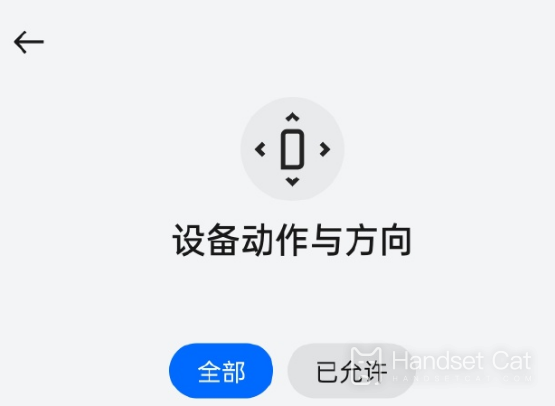
The steps for setting up apps in ColorOS 14 by shaking to jump are as shown above. It can be said that we finally see hope. For many friends, jumping to apps really makes people want to smash their phones, so if you haveFor related troubles, you can try setting it up.












