How to downgrade a tutorial in ios 16? If you share too many bugs, you can wait
Some Apple users find many bugs or small problems after upgrading their devices to IOS 16. If they want to use it by re degrading back to the previous version, how do they downgrade the IOS 16 system? What are the specific methods?

How to downgrade ios16
The first method
First, download the latest stable version of iOS 14 or iOS 15 system firmware corresponding to your iPhone device, and then downgrade it through iTunes.
1. Download the official system firmware of iOS 14 and iOS 15, and pay attention to selecting the corresponding file according to your model (if you can't find the firmware download link on Apple's official website, you can download the firmware from the company's official website to download the firmware of your model to your computer.)
2. Open the iTunes application and connect your iOS device to the computer;
3. In the device information interface of iTunes, press and hold the Option key (Windows users press and hold the Shift key), and click the "Restore iPhone..." button;
4. Find the downloaded firmware file in the pop-up file selection window, and open it;
5. Click "Restore" again to confirm. iTunes will erase all the contents in the device and install the latest iOS 14 and iOS 15 systems. You can restore your iPhone through the previous data backup as before upgrading the iOS 16 beta system.
The second method
1. First, download and install the latest version of the Aisi Assistant, and connect the mobile device to the computer with the data cable; Click the "Smart Machine Scrub" above to enter the "One Touch Machine Scrub" interface. If the connection is successful, the firmware will be automatically matched;
2. Select iOS version 15.5. Please check the "Regular Quick Refresh" option, and then click "Refresh Now".
3. Next, the machine will be automatically cleaned, and the data line will be kept connected during the process, waiting for the completion of the machine cleaning.
Note: Data must not be guaranteed when downgraded! Otherwise, white apples may appear!
The third method
PS: This method is mainly used for users who have upgraded their iOS16 system and want to downgrade to iOS15.5 system perfectly. If your iPhone has a white apple and you have iTunes backup before, you can also restore data through this method.
First, we need to download and install Apple's iTunes application on the computer. If not, please download and install it on Baidu. After installation, open iTunes, connect iPhone to the computer, and back up iPhone with iTunes. When backing up, choose to back up to this computer, and remember the backup time.

After the backup is completed, we need to find the backup folder on the computer. The default backup location for win7 is C: Users computer user name AppData Roaming AppleComputer MobileSync Backup\
Win10 default backup location: C: user admin AppData Roaming AppleComputer MobileSync Backup\
Find the latest backup file according to the backup time. Double click to open the folder. Pull down to find info.plist. Right click the file and select Notepad to open it.
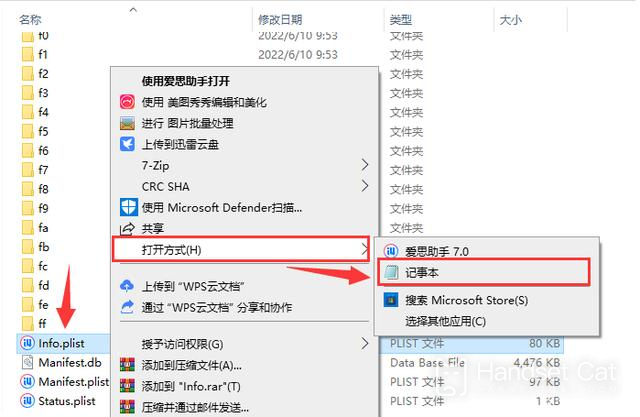
Use the keyboard shortcut key "Ctrl+F" in Notepad to call out the search box, enter "Product Version" to find the file location, change 16.0 "to" 15.5 ", close Notepad, and select Save
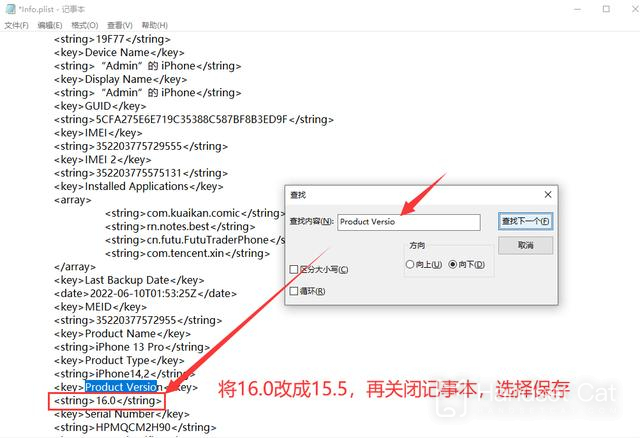
Ps: If you cannot find the info.plist file, click View at the top of the folder first -- check the "Hidden Items" on the right

After modifying the backup file, the next step is very simple. Just open the Aisi Assistant, download the official version of iOS 15.5 system firmware on the smart browser page, and directly select the regular quick browser after downloading
Wait until the iPhone is refreshed. After the iPhone reaches the activation interface, we can open iTunes, click Restore Backup, select the backup file that has just been modified, and wait until the backup is complete.
When we open the iPhone again, all the data can be completely recovered, including photos, address books, WeChat/QQ chat records, etc. Even WeChat does not need to log in again. You can chat with your friends by opening it directly.
Ps: There is a risk in machine brushing, so I have repeatedly stressed that you must first back up your data!
Back up data first! Back up data first! In case there is no "regret medicine" when you fail to brush the machine or want to downgrade!
The above is the specific content about how to downgrade ios16. The three methods are 100% successful, provided that the operation is carried out according to the requirements. Users who need to downgrade can choose according to their own needs. Have you learned?













