Huawei Mate 50E is a low configuration model in Huawei Mate 50 series. The processor of this model is a Snapdragon 778G processor, and its performance is weaker than that of other models. Although Huawei Mate 50E has some weak performance, it is still worth buying because it is excellent in other aspects.

On the release on September 6, Huawei did not disclose the specific information of Huawei Mate 50E, which may be released later
Huawei Mate 50E material disclosure information
This new product carries Qualcomm Snapdragon 778G 4G processor (SM7315), this chip does not support 5G network, and other parameters are basically consistent with the 5G Snapdragon 778G.
Specifically, the Snapdragon 778G 4G is equivalent to the Snapdragon 780G Youth Edition. "It uses the TSMC 6nm EUV process. The CPU core is the customized Kryo 670 of the Cortex A78 architecture. The highest frequency is 2.4GHz. The integrated GPU is Adreno 642L.
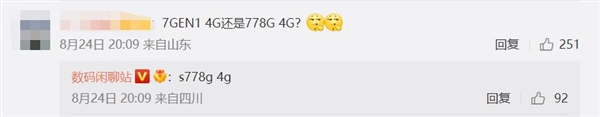
In addition, the Snapdragon 778G 4G supports the new sixth generation Qualcomm AI engine, including Qualcomm's Hexagon 770 processor, which can bring up to 12TOPS of computing power. The performance is doubled compared with the previous generation platform, and the characteristics of each watt can be improved.
It is worth noting that the Mate 50E is equipped with Snapdragon 778G 4G chip, and the screen is different from the Pro version. The former is an OLED hole digging screen, while the Pro version is a curved Liu Hai screen.
| Size and Weight | Not published yet |
| Storage | 8G+128G,8G+256G |
| Screen | OLED hole digging screen |
| Camera | 50 megapixel base main camera |
| Processor | Qualcomm Snapdragon 778G 4G processor |
| Biometrics | fingerprint identification |
| Battery | Not published yet |
| Network | All Netcom 4G |
-
 How to set Huawei Mate 50E self created image function
How to set Huawei Mate 50E self created image functionHow to set Huawei Mate50e's customized image function? How to set Huawei Mate50e's custom image function Click Mobile Settings> Huawei Account> Self created Image to instantly have another user in you ...
2024-06-25
-
 How to solve Huawei Mate 50E signal problems
How to solve Huawei Mate 50E signal problemsWhat if Huawei Mate 50E signal is bad? Huawei Mate 50E signal difference solution First, reset the mobile network The sudden deterioration of the mobile phone network may be a problem with the network ...
2024-06-24
-
 Does Huawei Mate 50E have facial recognition
Does Huawei Mate 50E have facial recognitionDoes Huawei Mate 50E support facial recognition? Does Huawei Mate 50E have facial recognition Huawei Mate 50E supports the use of facial recognition. Huawei Mate50E has the same OLED straight screen a ...
2024-06-24
-
 Huawei Mate 50E Screenshot Tutorial
Huawei Mate 50E Screenshot TutorialHow does Huawei Mate 50E screen capture? Huawei Mate 50E Screenshot Tutorial The first type Pull down the notification function bar, find the screenshot and click to screenshot directly. You can also ...
2024-06-24
-
 Huawei Mate 50E Wallpaper Replacement Tutorial
Huawei Mate 50E Wallpaper Replacement TutorialHow does Huawei Mate 50E replace wallpaper? How does Huawei Mate 50E replace dynamic wallpapers 1. Open Huawei Mate 50E settings and click [Desktop and Wallpaper] to enter. 2. Click [Wallpaper] to ent ...
2024-06-24
-
 Huawei Mate 50E screen recording tutorial
Huawei Mate 50E screen recording tutorialHow does Huawei Mate 50E record the screen? Huawei Mate 50E screen recording tutorial The first is to enable the screen recording function through the voice assistant The voice assistant of Huawei mob ...
2024-06-24
-
 Huawei Mate 50E Computer Connection Tutorial
Huawei Mate 50E Computer Connection TutorialHow does Huawei Mate 50E connect computers? Huawei Mate 50E Computer Connection Tutorial 1. Open Huawei Mobile Assistant on the computer. 2. To connect your phone and computer via USB, please slide do ...
2024-06-24
-
 Huawei Mate 50E Desktop Weather Setting Tutorial
Huawei Mate 50E Desktop Weather Setting TutorialHow does Huawei Mate 50E set the desktop weather? Huawei Mate 50E starts the desktop weather tutorial 1. Pinch your fingers on the desktop to enter the desktop editing state. 2. Click Window Widgets a ...
2024-06-24









































