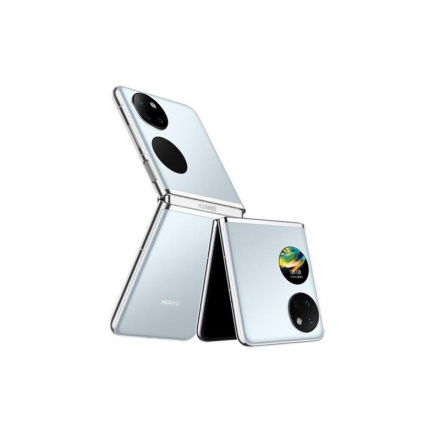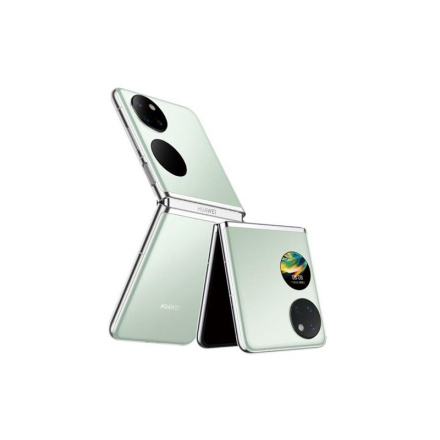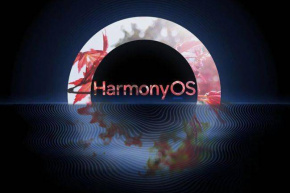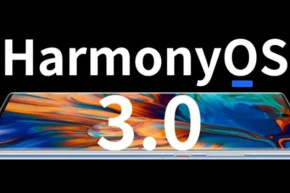Huawei Pocket S
Recent price:5988¥
New generation of water drop hinge
Listing date:2022-11-02- Snapdragon 778G processor
- Low saturation Morandi color system
- 6.9 inch immersive large screen experience
- 120Hz 100 million primary color display
- Colorful outer screen personality theme
- 4000mAh large battery
- 40W Huawei Super Fast Charge
- New Hongmeng 3.0 system
- 4G All Netcom
- 6 colors
- Face and fingerprint identification
Huawei Pocket S is a folding screen mobile phone officially launched by Huawei after 7:00 p.m. on November 2, 2022. Its positioning is Huawei P50; The downgraded version of Pocket has a lower processor and camera than the p50 pockcet. In addition, other configurations are quite awesome. In addition, its six unique color schemes launched for the first time are quite good, both in appearance design and performance. Those who like the folding screen handheld can look forward to this model!

Features
Delicate appearance, clear hands
This time, Huawei Pocket S adopts the design of vertical folding. It adopts the industry's first multi-dimensional linkage lifting water drop hinge. A water drop type screen space is formed at the bend. It is precisely because of the water drop design that the gap problem of the fuselage in the folded state is well solved. After the folding, the seam is tight and the grip will be more comfortable.
The rear self portrait is charming
The excellent image ability has always been the advantage of Huawei mobile phones. In Huawei Pocket S, the author also felt its powerful image strength. In terms of hardware configuration, Huawei Pocket S is equipped with a super perception image system, which integrates and cooperates the image capabilities of two lenses, and the image quality will be even more amazing. The main camera is a 40 million pixel super sensing main camera, which uses the industry-leading RYY B ultrasonic sensor to retain clear and delicate facial details, present a more realistic and natural picture quality, and easily bring about "large scale" quality portrait performance.
Smart outer screen, convenient and convenient
As it is a vertical folding screen mobile phone, Huawei Pocket S also uses the outer screen design of Huawei P50 Pocket. With the addition of the outer screen card, it can open notifications, phones, cameras, weather and other applications without expansion in daily use. It can also complete payment actions without expansion, as well as travel and health reminders. It is more convenient to use.

Minor Editorial Evaluation
As a degraded version of Huawei P50 pocket, Huawei Pocket S can be said to have both beauty and strength. Its compact appearance, no obvious creases, and practical hardware configuration have brought users an excellent use experience. Compared with the P50 pocket, the price is much cheaper. For those who like folding screen phones, go to the official channels to pre order them!
| Size and Weight | Developed thickness 7.2mm, folded thickness 15.2mm, weight 190g |
| Storage | 8G+128G,8G+256G |
| Screen | 6.9 inch immersion screen |
| Camera | Front 10.7 megapixel lens camera, rear 40 megapixel main camera |
| Processor | Snapdragon 778G |
| Biometrics | Fingerprint recognition, facial recognition |
| Battery | 4000mAh |
| Network | All Netcom 4G |
-
 What problems can Hongmeng 4.0 fix
What problems can Hongmeng 4.0 fix2022-12-07
-
 What are the updates of Hongmeng 3.0
What are the updates of Hongmeng 3.02022-11-25
-
 How to connect Huawei PocketS to a watch
How to connect Huawei PocketS to a watchHow to connect Huawei PocketS to a watch?Recommended method for connecting Huawei PocketS to the watch1. Turn on the Bluetooth function of the watch: Swipe down on the main interface of the watch, fin ...
2024-06-23
-
 How to set up harassing phone interception in Huawei PocketS
How to set up harassing phone interception in Huawei PocketSHow can Huawei PocketS set up harassing phone interception? Introduction to Huawei PocketS Setting up Harassment Phone Interception Tutorial The steps to set up harassing phone interception for Huawei ...
2024-02-02
-
 How to set the screen to stay on for Huawei PocketS
How to set the screen to stay on for Huawei PocketSHow to set the screen to stay on for Huawei PocketS
2024-01-01
-
 How to set the screen to remain on for Huawei PocketS
How to set the screen to remain on for Huawei PocketSHow can Huawei PocketS set the screen to remain on? How can Huawei PocketS set the screen to stay on 1. Open PocketS and enter the system settings page. 2. Find the Display option on the settings page ...
2023-08-24
-
 How to set lock screen for Huawei PocketS
How to set lock screen for Huawei PocketSHow can Huawei PocketS set lock screen? What is the method for setting the lock screen on Huawei PocketS 1. Open the 'Settings' application. 2. Click on 'Security and Privacy'. 3. Click on 'Screen Loc ...
2023-08-24
-
 How to set application locks for Huawei PocketS
How to set application locks for Huawei PocketSHow can Huawei PocketS set application locks? Introduction to Huawei PocketS Application Lock Setting Methods The application lock on Huawei Pockets devices can be set through the following steps: 1. ...
2023-08-24
-
 How to force Huawei PocketS to start up
How to force Huawei PocketS to start upHow can Huawei PocketS be forcibly powered on? Introduction to Huawei PocketS Forced Boot Method If your Huawei PocketS cannot start up normally, you can try the following methods to forcibly start up ...
2023-08-24
-
 How to cut the length diagram of Huawei PocketS
How to cut the length diagram of Huawei PocketSHow can Huawei PocketS truncate the image? Huawei PocketS Truncation Tutorial Sharing 1. Open the webpage or document you want to capture and ensure that it is fully displayed on the screen. 2. Press ...
2023-08-24