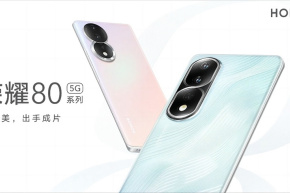Glory 80 Pro
Recent price:3699¥
Beauty, focus on me
Listing date:2022-11-22- Rear 160 million pixel main camera
- Snapdragon 8+flagship chip
- 1/1.22 inch outsole
- Support OIS optical anti shake
- 1920Hz high frequency PWM dimming
- 100W super fast charging
- 120Hz high brush
- 1.5K resolution
- Pill drilling design
Glory 80 Pro is a new generation of digital model to be released by Glory on the 22nd of this month. Thanks to the absence of Pro+version confirmation, Glory 80 Pro is the top configuration model this time. Its biggest feature is the first 160 million post camera, and it is also the first mobile phone in the digital series equipped with Snapdragon 8+flagship chip. The experience of these two points alone can be far superior to that of the previous generation, combined with innovation in other places, I believe it will not disappoint users.

Configure aeration
According to the information disclosed by Glory 80 Pro, the processor of this model will use Snapdragon 8+chip, which belongs to the architecture of 1+3+4. Compared with the Snapdragon 8Gen1 processor, it not only improves the performance, but also alleviates the heating problem to a large extent.
However, the breakthrough lies in the image configuration of this Glory 80 Pro. According to the current news of Glory 80 Pro, this Glory 80 Pro will use a 50 million pixel front dual camera combination and a 160 million pixel rear main camera.
According to this news, the overall image structure of the HONOR 70 Pro can be inferred from the probability. First, the 50 million pixels of the pre selfie dual shot may just be one of the lenses that continues the 50 million pixel AI super perception lens given by the previous generation of Glory 70 Pro+.
In contrast, in the rear module, the main camera will use a customized product based on the Samsung HP1 in the 200 million pixel sensor, with a 1/1.22 inch bottom and OIS optical anti shake, which has good strength in daily use.
| Storage | 8G+256G,12G+256G,12G+512G |
| Camera | 50 million dual cameras in the front, 160 million pixels in the back |
| Processor | Qualcomm Snapdragon 8 Gen1 |
| Biometrics | Optical fingerprint under screen, facial recognition |
| Battery | 4800mAh |
| Network | 5G All Netcom |
-
 Does MagicOS 7.0 Glory Font Work
Does MagicOS 7.0 Glory Font Work2022-12-09
-
 What is MagicOS 7.0 Smart Internet
What is MagicOS 7.0 Smart Internet2022-12-05
-
 Is Glory 80 Pro Hongmeng System
Is Glory 80 Pro Hongmeng System2022-11-25
-
 How to update Honor MagicOS 8.0 on Honor 80 Pro?
How to update Honor MagicOS 8.0 on Honor 80 Pro?How to update Honor MagicOS 8.0 on Honor 80 Pro?1. Before updating the operating system, make sure your phone is connected to a reliable Wi-Fi network.2. Open the “Settings” interface of your phone.
2024-06-26
-
 How to set up three-finger screenshots on Honor 80pro
How to set up three-finger screenshots on Honor 80proHow to set up three-finger screenshots on Honor 80pro1. Key-press screenshot: Press and hold the power button + volume down button at the same time.2. Quick switch to screenshot: Click the screenshot ...
2024-06-23
-
 How to restore hot recommendations on Honor 80pro
How to restore hot recommendations on Honor 80proHow to restore hot recommendations on Honor 80pro1. Enter the settings menu of your Huawei phone and find the Application Management or Applications option.2. In application management, you can find t ...
2024-06-23
-
 How to import contacts in Honor 80pro
How to import contacts in Honor 80proHow to import contacts in Honor 80pro1. First we enter the Honor 20pro mobile phone desktop and click on the phone book2. After entering, click Import Contacts3. Select any import method and click Imp ...
2024-06-23
-
 How to quickly take screenshots on Honor 80pro
How to quickly take screenshots on Honor 80proHow to quickly take screenshots on Honor 80pro1. Key-press screenshot: Press and hold the power button + volume down button at the same time.2. Quick switch to screenshot: Click the screenshot icon in ...
2024-06-23
-
 How to set alarm music on Honor 80pro
How to set alarm music on Honor 80proHow to set alarm music on Honor 80pro1. Open the Clock application of Honor 80 and select the time you want to change the alarm.2. Click the alarm settings button.3. In the settings page, you will see ...
2024-06-23
-
 How to display battery percentage on Honor 80pro
How to display battery percentage on Honor 80proHow to display battery percentage on Honor 80pro1. Open the phone settings and click [Battery].2. Click [Battery percentage display mode].3. Check [Outside the battery icon] or [Inside the battery ico ...
2024-06-23
-
 How to pair Honor 80pro with Huawei watch
How to pair Honor 80pro with Huawei watchHow to pair Honor 80pro with Huawei watch1. Before pairing, please go to the App Store or APP Store to download and install the latest version of the Honor Sports and Health App. If you have installed ...
2024-06-23