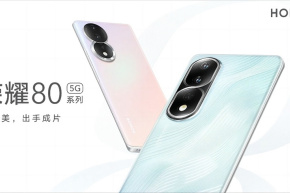Glory 80 SE is a new model that Glory will release on the 22nd of this month. At present, it has been confirmed that it will be equipped with MediaTek's Tianji 1080 processor. Although this is only a mid tier chip, its performance is still very guaranteed. In addition, it will probably launch Glory's latest MagicOS 7.0 system, which will allow users to further experience the Internet of Everything. Although the positioning of the whole machine is low, there are still bright spots to look forward to.

Configure aeration
According to the current information, the Glory 80 SE will be equipped with 64 million pixel main camera, the Glory 80 will be equipped with 100 million pixel main camera, and the Glory 80 Pro will be equipped with 200 million pixel main camera. Some netizens speculate that this 200 million pixel main camera is likely to be a Samsung HP1 sensor, which has a strong shooting ability.
In terms of charging and endurance, it is reported that both the Glory 80 SE and the Glory 80 will use 66W fast charging, while the Glory 80 Pro will use 100W fast charging. The battery capacity has not changed much compared with the previous generation, and the overall endurance has not changed much.
In addition to the changes in configuration, the most desirable aspect of the Glory 80 series is the change in appearance. From HONOR 50 to HONOR 70, the appearance design given by Glory has always been online and has received a lot of praise from users. It is reported that the Glory 80 series will also bring new highlights in the appearance design, which is worth looking forward to.
| Size and Weight | Not announced yet, please wait |
| Storage | 8G+256G |
| Screen | Not announced yet, please wait |
| Camera | Rear 64 megapixel |
| Processor | Lianfa Ketianji 1080 |
| Biometrics | Fingerprint recognition, face recognition |
| Battery | Not announced yet, please wait |
| Network | 5G All Netcom |
-
 Is Glory 80 SE Hongmeng System
Is Glory 80 SE Hongmeng System2022-11-25
-
 Honor 80 SE How to Reduce Icons
Honor 80 SE How to Reduce IconsHow does Honor 80 SE reduce icons? Where to Make the Icon Smaller for Honor 80 SE You can adjust the icon size of Honor 80 SE to a smaller size by following the following steps: 1. Open the 'Settings' ...
2023-08-24
-
 How to solve the residual image on the Glory 80 SE screen
How to solve the residual image on the Glory 80 SE screenHow to solve the ghosting of Glory 80 SE screen? Solution to the residual image on the Glory 80 SE screen OLED is the majority of screens with shadows. As the choice of most mobile phone screens at pr ...
2023-02-24
-
 Glory 80 SE How to open the eye protection mode
Glory 80 SE How to open the eye protection modeHow does Glory 80 SE turn on the eye protection mode? Glory 80 SE Eye Care Mode Setup Tutorial Enable eye protection mode: 1. Slide out of the notification panel from the status bar (you can continue ...
2023-02-24
-
 Glory 80 SE How to close application notification
Glory 80 SE How to close application notificationHow does Glory 80 SE close app notifications? Glory 80 SE application notification closed tutorial 1. First open Glory 80 SE to enter the settings, and click the notification and status bar. 2. Then, ...
2023-02-24
-
 How to set screen deactivation time for Glory 80 SE
How to set screen deactivation time for Glory 80 SEHow to set the screen deactivation time for Glory 80 SE? Glory 80 SE screen deactivation time setting tutorial 1. Open the Glory 80 SE desktop and click the [Settings] icon. 2. Click the [Healthy use ...
2023-02-23
-
 How to set the power-off verification password for Glory 80 SE
How to set the power-off verification password for Glory 80 SEHow can Glory 80 SE set the shutdown verification password? How to set the shutdown verification password for Glory 80 SE 1. Click the setting icon on the desktop of Glory 80 SE. 2. After entering the ...
2023-02-23
-
 Glory 80 SE How to use Glory Smart Editing
Glory 80 SE How to use Glory Smart EditingHow does Glory 80 SE use Glory Smart Editing? Glory 80 SE Glory Smart Clip Tutorial 1. Open Video It can be one or more videos you shot before, or it can be a portrait video automatically generated by ...
2023-02-23
-
 Glory 80 SE How to set YOYO suggestion to the desktop
Glory 80 SE How to set YOYO suggestion to the desktopHow does Glory 80 SE set YOYO recommendations to the desktop? Glory 80 SE How to set YOYO recommendations to the desktop 1. First find and open [Settings] in Glory 80 SE, and then click [Smart Assista ...
2023-02-23