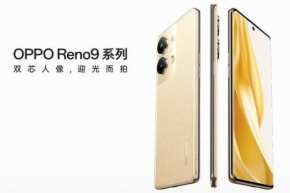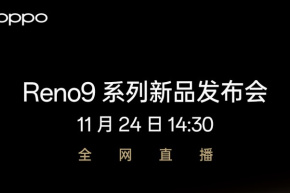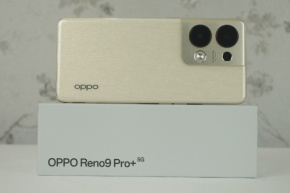OPPO Reno9 Pro+
Recent price:3699¥
Double core portrait, shooting in front of the light
Listing date:2022-11-24- Light and long endurance
- New Universal Ring Design
- New golden silk colored glaze process
- Classic Star Diamond Technology
- Self developed image chip Mariana X
- Innovative Feather Weaving Process
- Double ring camera
- Sony IMX709 camera

Configure explosion:
The main color of OPPO Reno 9 series is gold, which shows the delicacy, thinness, luxury and fashion. The official propaganda Slogan of the Reno 9 series is: double core portrait, taking photos to welcome the light. The main focus should be on image performance. It is very likely that the dual core Reno 9 series will be added to the self developed Mariana X image NPU chip, focusing on portrait shooting performance, while shooting in front of light. The implication is that its backlight shooting performance is excellent, and it is likely to be added to the weak light focusing system.
OPPO Reno9 Pro+is rumored to be equipped with Snapdragon 8 Gen 1+(3.0GHz version), with two storage specifications of 16+256GB and 16+512GB, and a 120Hz high brush 6.7 inch OLED screen with a resolution of 2412 × 1080, support 2160Hz ultra-high frequency PWM dimming, 10bit color depth. In terms of image, the rear 50MP (Sony IMX890, OIS)+8MP+2MP+Mariana, 4700mAh with 80W fast charge, has three color combinations of Tomorrow Gold, Bright Moon Black and Blue Sea Green.
| Size and Weight | Length: 160mm, width: 73.4mm, thickness: 7.19mm, weight: 174g |
| Storage | 16G+256G,16G+512G |
| Screen | 6.7 inch OLED curved screen |
| Camera | Rear 50MP+8MP+2MP+Mariana, front 32MP |
| Processor | Snapdragon 8 Gen 1+ |
| Biometrics | Screen fingerprint recognition, facial recognition |
| Battery | 4700mAh |
| Network | All Netcom 5G |
-
 How to upgrade OPPO Reno9 Pro+ to ColorOS 14
How to upgrade OPPO Reno9 Pro+ to ColorOS 14How to upgrade OPPO Reno9 Pro+ to ColorOS 14According to news on November 28, OPPO today announced the progress of the ColorOS 14 upgrade. Four models including Find X5 are about to start official ver ...
2024-06-24
-
 How to plug in headphones for OPPOReno9Pro+
How to plug in headphones for OPPOReno9Pro+How to plug in OPPOReno9Pro+headphones OPPO Reno9 Pro+without 3.5mm audio jack Therefore, you need to use the converter on the charging port to connect the headphones You can use the USB-C to 3.5mm co ...
2023-08-24
-
 How to display network speed with OPPOReno9Pro+
How to display network speed with OPPOReno9Pro+How to display network speed in OPPOReno9Pro+ OPPOReno9Pro+can display network speed through the following steps: 1. Slide down on the main screen to open the shortcut settings panel. 2. Click on the ...
2023-08-24
-
 How to turn off 5G and use 4G for OPPOReno9Pro+
How to turn off 5G and use 4G for OPPOReno9Pro+How to turn off 5G and use 4G for OPPOReno9Pro+ To turn off 5G and use 4G, you can follow these steps: 1. Open the phone settings application. 2. Click on the Mobile Network option. 3. Select the 'Pre ...
2023-08-24
-
 How to switch between OPPOReno9Pro+and 4G networks
How to switch between OPPOReno9Pro+and 4G networksHow to switch between OPPOReno9Pro+and 4G networks To switch to a 4G network, follow these steps: 1. Open the 'Settings' app on your phone. 2. Select 'Network and Internet'. 3. Click on 'Mobile Networ ...
2023-08-24
-
 Can OPPO mobile phones use chatgpt
Can OPPO mobile phones use chatgptCan the oppo phone use chatgpt? Can the OPPO mobile phone use chapt Can be used As long as there is a Google Store on the mobile phone, you can search for chatgpt in the Google Store, download and ins ...
2023-02-16
-
 How to set OPPO Reno9 Pro+Anti-vision function
How to set OPPO Reno9 Pro+Anti-vision functionWhere does OPPORENO9pro+set up an anti-camera screen? How to set the opporeno9pro+anti-camera mode 1. Open mobile phone settings and click [Notification and status bar]. 2. Click Notification Manageme ...
2023-02-06
-
 Does OPPO Reno9 Pro+have an anti-camera mode
Does OPPO Reno9 Pro+have an anti-camera modeDoes Opporeno9pro+have an anti-camera mode? Whether the opporeno9pro+has anti-peeping function Anti-vision function The following is how to turn on the anti-camera function: 1. Open mobile phone setti ...
2023-02-06