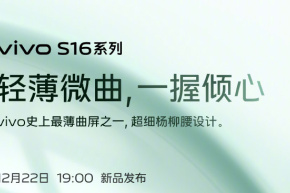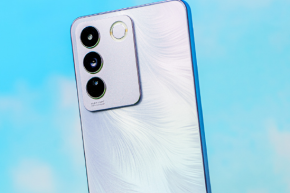At the end of the year, the reputation of the Blue Factory rose sharply. For many small partners, they are very much looking forward to the new mobile phones that the Blue Factory is about to release. For example, recently, many small partners are paying attention to the vivo S16 series. Many small partners have turned their attention to the vivo S16 series. Vivo S16e is one of them. This mobile phone is a good choice for many elders. Let's have a look at it together.

Latest explosion:
The vivo S16 series includes three models, respectively equipped with Samsung Exynos 1080, Qualcomm Snapdragon 870 and MediaTek Tianji 8200 chips
Vivo S16 should carry Snapdragon 870
vivo S16 Pro may be equipped with MediaTek 8200
The vivo S16e is expected to carry Samsung Exynos 1080
Samsung Exynos 1080 processor adopts the latest 5nm process. Compared with Samsung 7nm process, Samsung 5nm process increases the number and density of transistors by more than 80%, which can bring stronger performance and lower power consumption
Samsung said that the Exynos 1080 processor uses a new CPU architecture core, with single core performance improved by 50% and multi-core performance improved nearly twice
The Exynos1080 5G adopts a core configuration of one large core+three medium cores+four small cores. The A78 architecture is used for the large core and the medium core, and the A55 architecture is used for the small core. The maximum dominant frequency of the large core can reach 2.8GHz.
A new Vivo phone with a model ending in v2239A is synchronized to the network. Although the final model of the phone cannot be determined, some netizens speculate that it is the Vivo S16e
The vivo S16 and S16 Pro will use curved screen design, while the vivo S16e is likely to continue to use straight screen design.
| Size and Weight | Height: 159.7 mm, width: 73.6 mm, thickness: 8.49 mm, weight: 189.8 g |
| Storage | 8G+128G,8G+256G,12G+256G |
| Processor | Samsung Exynos 1080 |
| Biometrics | Face recognition, fingerprint recognition |
| Battery | 4700mAh |
| Network | 5G All Netcom |
-
 Vivo S16e system introduction
Vivo S16e system introduction2022-12-26
-
 How to set the sleep alarm clock on vivoS16e
How to set the sleep alarm clock on vivoS16eHow to set the sleep alarm clock on vivoS16e1. Open the Clock application.2. Click the + (Add) button.3. On the add alarm page, you can set the date and time. Options include repeating dates and vibra ...
2024-06-24
-
 Solution for vivo phone not recognizing SIM card
Solution for vivo phone not recognizing SIM cardvivo phone cannot be recognizedOther SIM card solutions 1. Reinsert or unplug the SIM card: First turn off the phone, then remove the SIM card, check if the SIM card is damaged or deformed, and clean ...
2023-08-24
-
 Vivo S16e desktop weather setting method
Vivo S16e desktop weather setting methodHow to set desktop weather for vivo S16e 1. Open your phone and long press the blank space on the desktop 2. Until the system pops up the desktop editing menu. 3. Find the Desktop Pendant item in the ...
2023-08-23
-
 Vivo S16e Connecting to a Computer Tutorial
Vivo S16e Connecting to a Computer Tutorialvivo S16e+Connecting to a Computer Tutorial Step 1.Install the Mutual Transfer PC on the computer: Enter http://vs.vivo.com Generate QR code; Phone/tablet access settings - Other networks and connecti ...
2023-08-23
-
 Introduction to the method of hiding mobile software for vivo S16e
Introduction to the method of hiding mobile software for vivo S16eHow to hide applications in vivo S16e 1. Click on 'Fingerprint, Face, and Password' in the phone settings. 2. Click on 'Privacy and Application Encryption' to set the privacy password. 3. Click on the ...
2023-08-23
-
 Introduction to vivo S16e data transmission methods
Introduction to vivo S16e data transmission methodsHow to transfer data to a new phone for vivo S16e Method 1 1. Click on System Management 2. Click on one button to switch 3. Click on the Export Data icon. 4. Simply receive data on your new phone by ...
2023-08-23
-
 How to check if vivo S16e is genuine
How to check if vivo S16e is genuineHow to check if vivo S16e is genuine 1. Open vivo official
2023-08-23
-
 Vivo S16e Developer Mode Setting Method
Vivo S16e Developer Mode Setting MethodHow to enter developer mode for vivo S16e (If you are not familiar with this function, it is recommended not to operate it yourself) 1. Open the settings and click on System Management. 2. Click on 'A ...
2023-08-23