HONOR 50
Recent price:2499¥
100 megapixel ultra clear image
Listing date:2021-06-16- Equipped with a super curved screen with a curvature of 75 degrees
- The body adopts AG sanding process
- Three shot design of double rings with 1+2 back
- Equipped with Qualcomm Snapdragon 778G5G processor
- Adopt 6nm TSMC process
- Support GPU Turbo X
- 66 watt super fast charging
- 90 degree selfie wide-angle
- Free switching between front and rear camera recording modes
HONOR 50 is a mobile phone product launched by Glory on June 16, 2021, and officially launched on June 25. HONOR 50 uses 6.57 inch OLED screen; The height is about 159.96mm, the width is about 73.76mm, the thickness is about 7.78mm, and the weight is about 175g; It is equipped with five colors: Early Snow Crystal, Summer Amber, Jet Turquoise, Bright Black, and Glory Code. The cost performance is very high in the Glory series, and all aspects are very comprehensive.
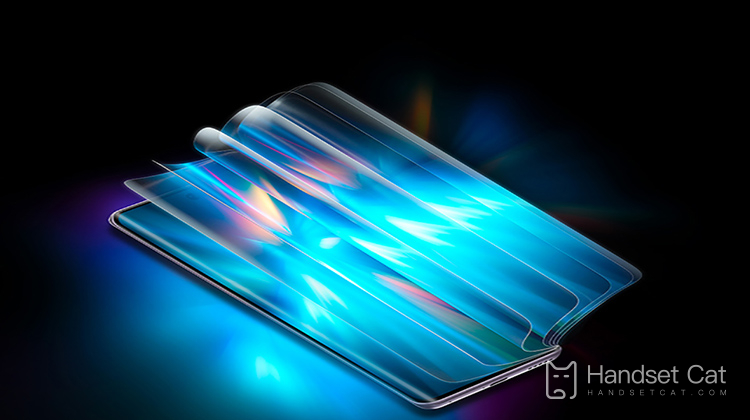
Features
Performance
HONOR 50 is equipped with Qualcomm Snapdragon 778G 5G processor. The 6nm TSMC process is adopted, and the CPU4 core A78 has a dominant frequency up to 2.4 GHz. Support GPU Turbo X (graphics acceleration technology based on software hardware collaboration), and process game images efficiently under low power consumption.
Screen
HONOR 50 supports up to 120Hz screen refresh rate and up to 300Hz touch sampling rate. At the same time, it supports dynamic intelligent refresh rate, and scrolling/game scenes can be displayed at a high refresh rate of up to 120Hz. Static display applications, such as e-books and browsers, can be dynamically switched to 60Hz to ensure the power consumption performance of the whole machine. The AOD scene is updated to 30Hz to refresh the display.

Video
The HONOR 50 front camera has 32 million pixels, a 90 degree self portrait wide-angle, and a 1/3.14 inch photosensitive area. The rear camera is 108 million pixel main lens+8 million pixel ultra wide angle lens+2 million pixel depth of field lens+2 million pixel macro lens three shots, 1/1.52 inch light sensitive area, f/1.9 aperture, 2.1 micron equivalent pixel under 9 in 1. It has one interface, three lenses, and multiple video shooting modes: front and rear camera continuation, fast and slow motion continuation, and front and rear camera simultaneous recording.

User Comments
Beautiful appearance, the body feels very good, and the color is the same as imagined. The charging speed is very fast. The system response is also super fast. The after-sales service was also very good, the attitude of cheese follow-up was very good. It's an ideal mobile phone, worth starting with.
The 4300 battery is really super resistant, and the mobile phone is also super good-looking. The 100 million pixels should not be too clear, and the extra long standby time will last all day.
General comments
The intermittent perforated screen design looks beautiful and fashionable. In particular, compared with some straight screen mobile phones on the market, the HONOR 50 has brought a hyperboloid screen body, supplemented by a 120hz high brush design, and supports 10bit color depth technology. The quality of this screen is very good.
| Size and Weight | Length 159.96mm, thickness 7.78mm, width 73.76mm, weight 175g |
| Storage | 8G+256G,8G+128G,12G+256G |
| Screen | 6.57 inch OLED screen 120Hz refresh rate |
| Camera | Rear 108 megapixel main lens 8 megapixel ultra wide-angle lens |
| Processor | Qualcomm Snapdragon 778G eight core processor |
| Biometrics | Fingerprint recognition, face recognition |
| Battery | 4300mAh |
| Network | 5G All Netcom |
-
 Does HONOR 50 support Hongmeng system
Does HONOR 50 support Hongmeng system2024-06-24
-
 What operating system does HONOR 50 use?
What operating system does HONOR 50 use?2024-06-24
-
 How to update Honor MagicOS 8.0 on Honor 50?
How to update Honor MagicOS 8.0 on Honor 50?How to update Honor MagicOS 8.0 on Honor 50?1. Confirm that the phone is connected to the Internet and has sufficient battery power.2. Click the settings icon to enter the settings interface.3. Click
2024-06-26
-
 What is the HONOR 50 charging interface
What is the HONOR 50 charging interfaceWhat is the HONOR 50 charging interface The charging interface type of HONOR 50 mobile phone is Type-C, and the data cable interface is Type-C, which supports USB 2.0. Five advantages of Type-C First, ...
2024-06-24
-
 Does HONOR 50 have fingerprint identification function
Does HONOR 50 have fingerprint identification functionDoes HONOR 50 have fingerprint recognition function HONOR 50 supports fingerprint recognition The fingerprint of HONOR 50 is unlocked in the middle lower part of the screen. The HONOR 50 uses the fing ...
2024-06-24
-
 Does HONOR 50 have facial recognition function
Does HONOR 50 have facial recognition functionDoes HONOR 50 have facial recognition function HONOR 50 supports face recognition. In addition, it also supports screen fingerprint unlocking and password unlocking. There are three unlocking methods. ...
2024-06-24
-
 Is HONOR 50 a 5G mobile phone
Is HONOR 50 a 5G mobile phoneDoes HONOR 50 support 5G networks HONOR 50 supports 5G network. The following are the network system parameters of HONOR 50: support China Unicom/Telecom 5G/4G+/4G/3G/2G, Mobile 5G/4G+/4G/2G. Note: Ca ...
2024-06-24
-
 How to open call recording for HONOR 50
How to open call recording for HONOR 50How to record HONOR 50 calls 1. Click [Mobile Network] in the mobile phone setting menu. 2. Click Call Settings. 3. Click [Automatic call recording]. 4. Turn on the switch on the right side of [Automa ...
2024-06-24
-
 What to do if the HONOR 50 signal is bad
What to do if the HONOR 50 signal is badHONOR 50 signal difference solution 1. Click Security Privacy Open Settings to select security and privacy options. 2. Click the location service to enter and select the location service. 3. Click Ena ...
2024-06-24
-
 How to capture the screen of HONOR 50
How to capture the screen of HONOR 50What is the shortcut key for HONOR 50 screen capture 1. First, open the Glory mobile phone and find the screen you want to capture. At this time, press the power button and the volume - button at the ...
2024-06-24





























