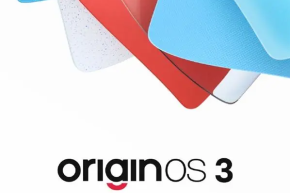vivo X80
Recent price:3699¥
Self developed image chip V1+
Listing date:2022-04-25- Stereo dual speakers
- X-axis linear motor
- Self developed image chip V1+
- Four cameras
- Tianji 9000 processor
- Screen fingerprint identification
- Diamond arrangement
- Support 120 Hz high refresh rate
-
¥3399¥Shopping
1
vivo X80Configure:(8G+128G)
-
¥3699¥Shopping
2
vivo X80Configure:(8G+256G)
-
¥4099¥Shopping
3
vivo X80Configure:(12G+256G)
-
¥4599¥Shopping
4
vivo X80Configure:(12G+512G)
The vivo X80 is a mobile phone that uses Samsung's 6.78-inch E5 super sensitive screen. It was released on April 25, 2022, and is equipped with Tianji 9000 processor. The rear 50 megapixel main lens, 12 megapixel ultra wide angle lens and 12 megapixel portrait lens, as well as the front 32 megapixel lens, have a very good photographic effect. The built-in 4500 mAh battery gives users an extreme sense of experience.

Performance Characteristics
Performance
Vivo X80 is equipped with Tianji 9000 processor and TSMC 4-nanometer manufacturing process. The CPU is based on ARMv9 architecture, and the core architecture includes 1 [email protected] Gigahertz core, 3 [email protected] Gigahertz, 4 [email protected] Gigahertz core is equipped with Mali-G710 10 core GPU, 12GB LPDDR5 memory and 512GB UFS 3.1 storage; The running score of Anthare is 1004773 points, including 254018 points for CPU, 382067 points for GPU, 1240 points for single core and 4140 points for multi-core in GeekBench 5
Video
The vivo X80 is equipped with Sony IMX866 RGBW big bottom sensor, which supports OIS optical anti shake. The sensor size is 1/1.49 inch (output 1/1.56), and has the light input of the RGBW fusion unit; At the same time, the optical lens jointly developed by vivo and ZEISS and equipped with ZEISS T * coating can reduce the glare and dispersion of the lens.
Charging and endurance
The vivo X80 has a built-in battery with a capacity of 4500 mAh. It supports 80 watt dual cell wired fast charging. From 1% of the initial power, it can be charged from 5 minutes to 28%, from 10 minutes to 49%, from 15 minutes to 68%, and fully charged after 33 minutes.

User Comments
Vivi x80 mobile phone is beautifully packaged, high-end and upscale, beautiful and fashionable appearance design, fast operation speed, 8g storage, 256g memory, which is enough. Take pictures clearly with 50 megapixel main camera+12 megapixel portrait lens. The battery is 45000ah, and the host screen only uses 2400 × The 1080 HD screen is too clear. Fast charging speed, smooth and perfect picture, good heat dissipation
Appearance: The back shell of Journey's plain leather has a slight texture in the feel. The color is not very bright, but rather bright and lively. The frame is also orange. The back cover frame is very integrated. The lens module has a large area, and the actual bulge is very small, so it will not be obviously tilted when placed on the table.
The performance of Tianji 9000 is very strong, with only the smoothness of 1080p resolution screen not inferior to Qualcomm's flagship. I bought the 12g version. I can open multiple applications and leave a little extra space, which helps to keep the system stable

General comments of mice
The vivo X80 has a powerful processor and a smooth sense of use, allowing users to have a silky experience in the use process. In addition, it is very convenient to open various functions of the vivo camera interface, so that users can choose their own functions.
| Size and Weight | Height 164.95 mm, width 75.23 mm, weight 206 g |
| Storage | 8G+128G,8G+256G,12G+256G,12G+512G |
| Screen | Samsung 6.78-inch E5 super sensitive screen |
| Camera | 50 megapixel rear main lens 32 megapixel front lens |
| Processor | MediaTek Tianji 9000 processor |
| Biometrics | Face recognition, fingerprint recognition |
| Battery | 4500mAh |
| Network | 5G All Netcom |
-
 How to downgrade OriginOS 3 after update
How to downgrade OriginOS 3 after update2022-11-25
-
 How to update OriginOS 4 on vivo X80?
How to update OriginOS 4 on vivo X80?How to update OriginOS 4 on vivo X80?[Model requirements]Vivo models: X80, X80 Pro, X80 Pro Dimensity 9000 version, S17, S17 Pro, S17t, S17e.iQOO models: iQOO 9, iQOO 9 Pro, iQOO Neo7, iQOO Neo7 Racin
2024-06-27
-
 Will the price of vivo X80 be reduced during the Double 11
Will the price of vivo X80 be reduced during the Double 11Will the price of vivo X80 be reduced on the 11th day of the Double Ninth Festival There is no news about the price reduction of the vivo X80 mobile phone on the Double 11 Festival, but there may be s ...
2024-06-25
-
 Vivo X80 Computer Connection Tutorial
Vivo X80 Computer Connection Tutorialvivo X80 companyConnect to computer tutorial Step 1.Install the mutual transmission PC terminal: enter the http://vs.vivo.com Generate QR code; Mobile phone/tablet access settings - other networks and ...
2024-06-25
-
 Vivo X80 Complete Data Cleanup Tutorial
Vivo X80 Complete Data Cleanup Tutorialvivo X80 Data Complete Clearing Tutorial 1. First open the phone [Settings] 2. After entering the settings, click to select Backup and Reset. 3. Select Clear All Data. 4. Check Format Mobile Phone Sto ...
2024-06-24
-
 Vivo X80 Desktop Weather Setting Method
Vivo X80 Desktop Weather Setting MethodHow to set the desktop weather for vivo X80 1. Turn on the phone, and then long press the blank space on the desktop 2. Until the desktop editing menu pops up. 3. Find Desktop pendant in the desktop e ...
2024-06-24
-
 Vivo X80 Desktop Time Setting Method
Vivo X80 Desktop Time Setting MethodHow to set the desktop time for vivo X80 1. Long press the screen Turn on the phone and long press the blank space on the screen. 2. Click Plug in Enter the control center and click Plug in. 3. Select ...
2024-06-24
-
 Vivo X80 Three Return Shortcut Keys Setting Method
Vivo X80 Three Return Shortcut Keys Setting MethodHow to set the three return keys of vivo X80 1. Open Settings 2. Open system navigation on the mobile system settings page 3. Click the select navigation key 4. Then select your preferred order and st ...
2024-06-24
-
 Vivo X80 brush method introduction
Vivo X80 brush method introductionHow to brush the vivo X80 (There are risks in brushing the machine, so you should be cautious when brushing the machine) 1. Prepare relevant brushing tools. The first step for Vivo mobile phone brushi ...
2024-06-24