How to extract text from images in Honor Magic 6 Ultimate Edition?
Yao Magic6 Ultimate Edition has a picture text extraction function, which allows users to quickly extract text information from photos, greatly improving office and life efficiency.This article will explain in detail how to extract text from pictures on Honor Magic6 Ultimate Edition, so that everyone can make good use of this practical function.

How to extract text from images in Honor Magic 6 Ultimate Edition?
The first one: Extract text from pictures through smart screen recognition
Open your phone settings>Smart Assistant>Smart Screen and turn on the Smart Screen switch.

When you see text that interests you, press and hold the screen with two fingers apart.If there are both pictures and text on the screen, select text recognition.

Move the cursor to select the text on the picture you want to recognize, and click Select All > Copy to copy the text on the picture. You can also click on the decomposed words one by one, and then click Copy to copy the text on the picture.

Second type: Extract the text on the picture by scanning
Swipe down from the status bar to pull out the notification panel, click the edit button in the upper right corner, and select Scan (Smart Vision).

Select Translation: Automatic Settings-Chinese, align the picture, or open the picture in the mobile phone album, and the phone will automatically recognize the text in the picture.
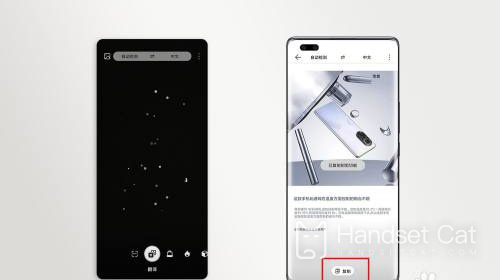
Click Copy to copy the text to the memo or word document.

| FAQ | ||
| Connect Bluetooth | Change input method | Theme change |
| Factory settings | Hide apps | Mirror TV |
| NFC on | Dual SIM installation | Activation time |
The image text extraction function of Honor Magic6 Ultimate Edition allows everyone to easily extract the required text information from pictures on the phone, greatly simplifying the manual entry process.With the image text extraction function, Honor Magic6 Ultimate Edition users can bring everyone an intelligent life experience in their daily lives.












