How to install dual SIM cards on Honor magic6 Ultimate Edition?
In the process of meeting the diverse needs of users, Honor Magic6 brings you a dual-SIM dual-standby function, which allows users to use two different phone numbers and network services at the same time on the same mobile phone.The editor below will analyze in detail how to correctly install dual SIM cards on Honor Magic6 Ultimate Edition to ensure that users can make full use of this practical function.

How to install dual SIM cards on Honor magic6 Ultimate Edition?
Prepare the card removal pin, as shown in the figure below:
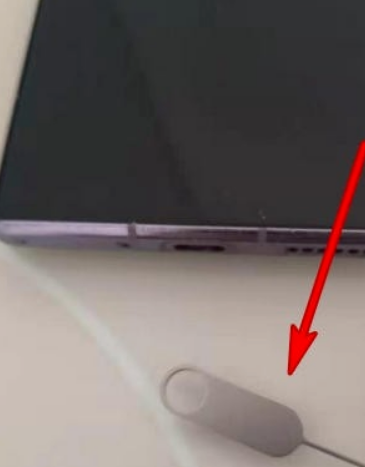
Insert it into the card slot as shown in the figure below:

The card slot will pop up and then be removed, as shown in the picture below:

Place the SIM card on the front of the card slot, as shown in the picture below:

Flip the card slot to the back, where you can place card 2, as shown in the figure below:
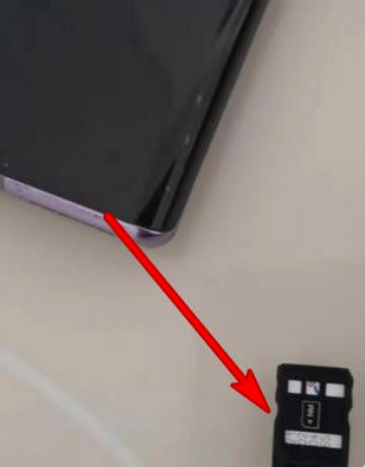
After placing it, plug it into the mobile phone and you can use it, as shown in the picture below:

| Daily use | ||
| Switch 4G | Recording Tutorial | Screenshot operation |
| Automatic deduction | Cancel vibration | Photo sound |
| HD Call | Access control settings | Close background |
The process of installing dual SIM cards on Honor Magic6 Ultimate Edition is very simple. Just follow the above method and you can install dual SIM cards.If you have other questions about the use of Honor Magic6 Ultimate Edition, then come to this website to take a look.











