How to take dynamic photos on Honor Magic 6 Ultimate Edition?
The camera functions of Honor Magic6 Ultimate Edition have always been at the forefront of the times, especially in capturing dynamic moments, and have excellent dynamic photo shooting capabilities.This article will introduce in detail how to use dynamic photo mode on Honor Magic6 Ultimate Edition to help users record every wonderful action in life.
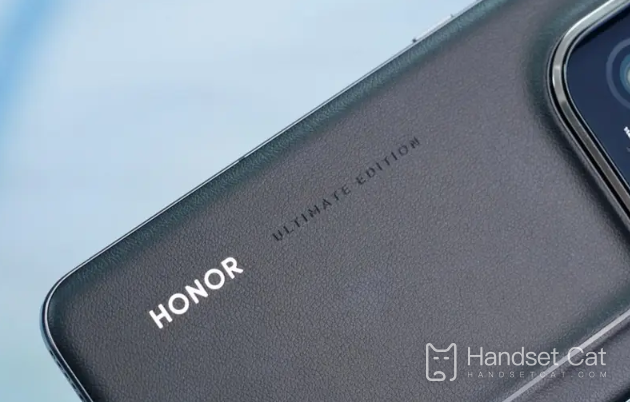
How to take dynamic photos on Honor Magic 6 Ultimate Edition?
Open the Camera app and select Live Photo mode.
Choose the scene you want to capture and make sure there are dynamic elements, such as wind blowing leaves or people moving.
Press the shutter button to take a photo.
After shooting, the application will automatically combine multiple photos into a dynamic photo and save it in the album.
View dynamic photos in the album. You can long press the photo to play dynamic effects.
| FAQ | ||
| Connect Bluetooth | Change input method | Theme change |
| Factory settings | Hide apps | Mirror TV |
| NFC on | Dual SIM installation | Activation time |
It is very simple to take dynamic photos with Honor Magic6 Ultimate Edition, just follow the steps above.Making good use of dynamic photos can capture richer and more delicate dynamic scenes, allowing precious memories to be preserved in a more vivid form.












