How to set incoming call ringtone on Honor magic6 Ultimate Edition?
In order to allow users to recognize their mobile phones at a glance among many incoming calls, Honor Magic 6 Ultimate Edition provides an incoming call ringtone setting function, allowing users to set their favorite incoming call ringtone.If you still don’t know how to set the incoming call ringtone on Honor magic6 Ultimate Edition, then follow the editor to find out.

How to set incoming call ringtone on Honor magic6 Ultimate Edition?
Click [Sound & Vibration] in the phone settings menu.

Click [Ringtone].

Click on the phone card you want to set and select the ringtone you want to set.

You can also adjust the sound volume of [Incoming Calls, Messages, Notifications], [Alarm Clock], [Music, Videos, Games], [Calls] and [Smart Voice] on the [Sounds and Vibration] page.
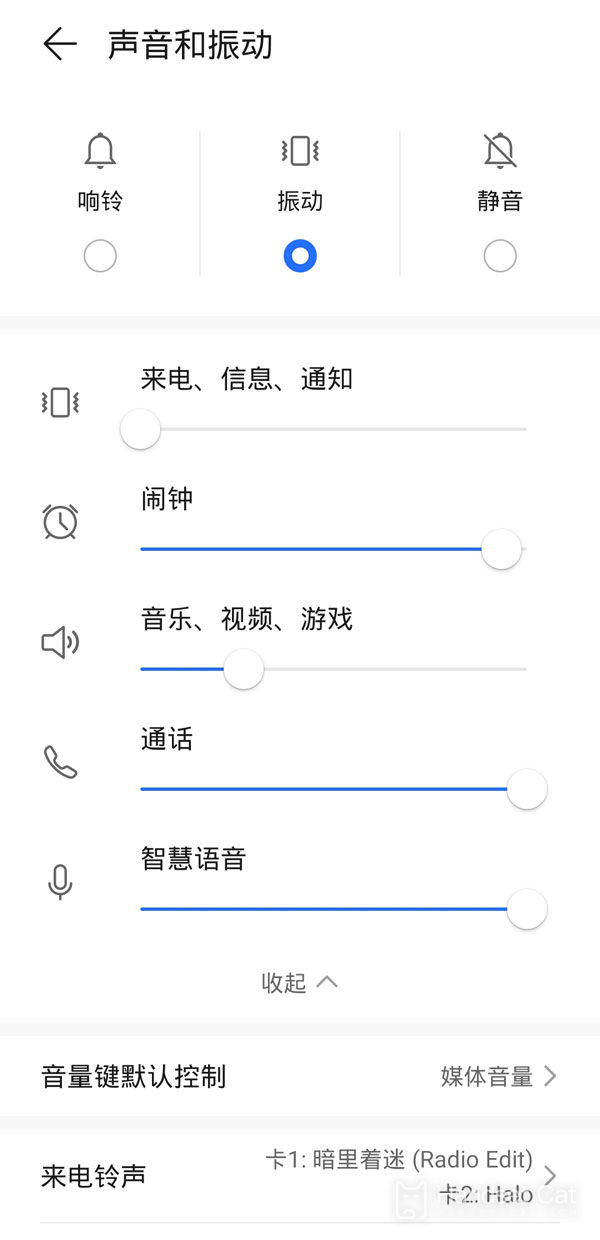
| FAQ | ||
| Connect Bluetooth | Change input method | Theme change |
| Factory settings | Hide apps | Mirror TV |
| NFC on | Dual SIM installation | Activation time |
If you want to set a different ringtone for your Honor Magic 6 Ultimate Edition, you only need to follow the steps above.If you have other questions about Honor Magic6 Ultimate Edition, you can come to this website for consultation.












