How to split screen on Honor magic6 Ultimate Edition?
Honor Magic 6 Ultimate Edition has a very powerful split-screen function, which allows users to operate two applications at the same time on one screen, enabling diversified application scenarios such as chatting while catching up on dramas, checking information while taking notes, etc.Next, the editor will introduce how to easily implement split-screen operation on Honor Magic6 Ultimate Edition to help you maximize the use of your phone’s screen space.

How to split screen on Honor magic6 Ultimate Edition?
First, click to enter an application that requires split screen. In the application interface, click the square-shaped multi-function button in the virtual button at the bottom of the phone screen.

Click in the small box at the bottom of the phone screen to open another application that requires split screen to split the screen.

Split the screen with your knuckles. After clicking to enter an application interface that needs to be used in split screen, tap the screen with one knuckle in the middle of the application interface and hold to draw a line.

Click in the small box that appears below the phone to enter another application that requires split screen to open split screen.

Click the middle button and then click the cross icon to exit split screen.
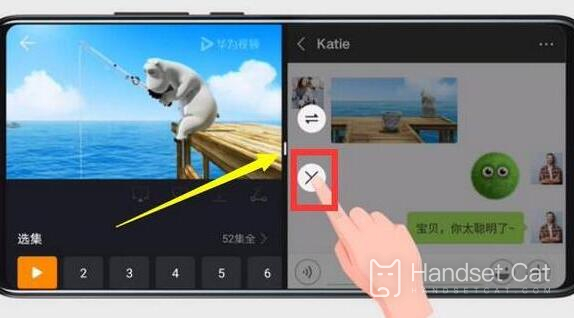
| FAQ | ||
| Connect Bluetooth | Change input method | Theme change |
| Factory settings | Hide apps | Mirror TV |
| NFC on | Dual SIM installation | Activation time |
The split-screen function undoubtedly brings a more efficient and convenient multi-tasking experience to users of Honor Magic6 Ultimate Edition.With the split-screen function, everyone can enjoy great convenience in life and work.












