How to wake up the voice assistant on Honor magic6 Ultimate Edition?
The built-in smart voice assistant function of Honor Magic6 Ultimate Edition brings users a more convenient operating experience. Through voice commands, users can easily wake up and control the phone to complete a series of complex operations.In order to help users better experience this intelligent service, the editor has brought you a tutorial to wake up the voice assistant of Honor Magic 6 Ultimate Edition.
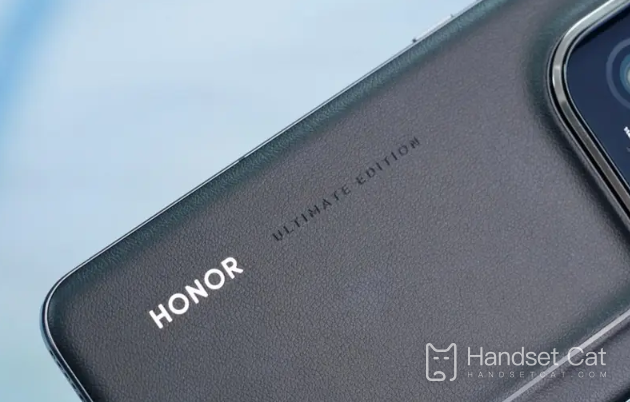
How to wake up the voice assistant on Honor magic6 Ultimate Edition?
Open the settings function in your phone, then click the [Smart Assistant] function in the settings function, and then enter its function interface;

Then in the smart assistant, click the [Smart Voice] function at the top to enter it;

Then click [Voice Wake] inside;

In the voice wake-up function, click the button that turns on voice wake-up, and you can call [yoyo] by voice to wake up the voice assistant.

| FAQ | ||
| Connect Bluetooth | Change input method | Theme change |
| Factory settings | Hide apps | Mirror TV |
| NFC on | Dual SIM installation | Activation time |
The above is all about how to wake up the voice assistant in Honor magic6 Ultimate Edition. Users can use simple voice commands to implement a series of functions such as information query and application operation anytime and anywhere, making life more intelligent and convenient.











