How to enable the AI master assistance function of Realme GT6?
As one of the most popular mobile phones at the moment, Realme GT6 has been at the top of the sales list for many days.Nowadays, many mobile phones have begun to launch various AI functions, and Realme GT6 is no exception.Among them, the AI master auxiliary function is simply an official plug-in for those who like to play games. So how to enable the AI master auxiliary function of Realme GT6?

How to enable the AI master assistance function of Realme GT6?
Open Realme GT6 and click to enter Honor of Kings.
In the game interface of Honor of Kings, call out the game assistant from the side.
Find the AI master auxiliary function and click to enter.
Check the auxiliary functions you need and enter the game.
It should be noted that the AI master auxiliary function of Realme GT6 currently only supports Honor of Kings, and other games are not supported for the time being.
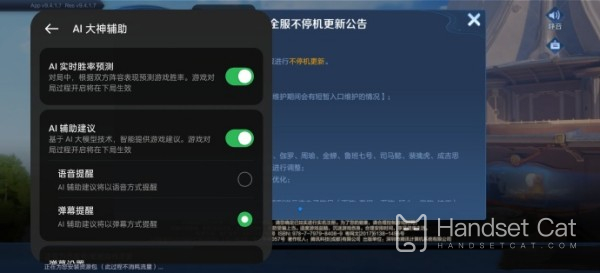
| Daily use | ||
| Change wallpaper | Recording Tutorial | Screenshot operation |
| Automatic deduction | Cancel vibration | Photo sound |
| HD Call | Access control settings | Close background |
You only need to follow the tutorial given by the editor to easily turn on the AI master auxiliary function, which can double your winning rate.Although it currently only supports Honor of Kings, I believe that the official website will continue to support other popular games in the future, so that you can easily win no matter what game you play.












