How does Realme GT6 perform automatic continuous shooting?
Many people like to use their mobile phones to take pictures, and automatic continuous shooting is a very useful function when taking pictures.Although the Realme GT6’s shooting functions are relatively average, it still has all the necessary functions.Many people don’t know where the automatic continuous shooting function of Realme GT6 is. Next, the editor will introduce to you how to set automatic continuous shooting on Realme GT6.

How does Realme GT6 perform automatic continuous shooting?
Open Realme GT6, find and enter the camera software on the desktop.
Click the three horizontal lines in the upper right corner of the shooting page, and then select the settings option.
Click and hold the shutter button and select to switch to continuous shooting.
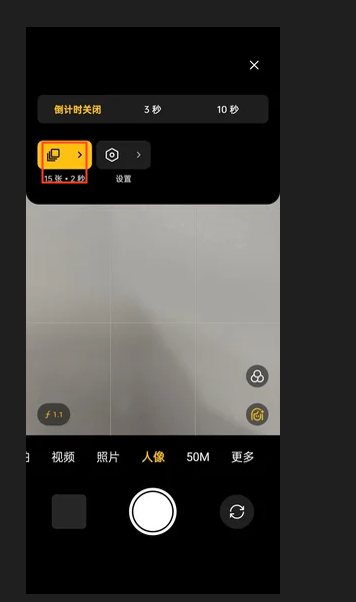
Then when you take pictures, press and hold the shutter button to automatically take continuous shots.
| Daily use | ||
| Change wallpaper | Recording Tutorial | Screenshot operation |
| Automatic deduction | Cancel vibration | Photo sound |
| HD Call | Access control settings | Close background |
You can set it up through the tutorial given by the editor above and you can automatically take continuous shots when shooting. If you encounter other problems while using Realme GT6, then the mobile phone cat can help you, here every dayUpdated a large number of mobile phone usage tutorials.












