How to enable WeChat Beauty on Realme 12pro?
The built-in video calling function of WeChat is also becoming more and more popular among the public. When using WeChat video calling, many users also hope to present their most beautiful self in the eyes of the other party, which involves turning on and setting up the WeChat beauty function.This article will guide Realme 12 Pro users in detail on how to turn on the beauty effect in WeChat, so that you can look more confident and charming during video calls.

How to enable WeChat Beauty on Realme 12pro?
Open your phone settings and click System Settings.

Click to open the video call beauty options.
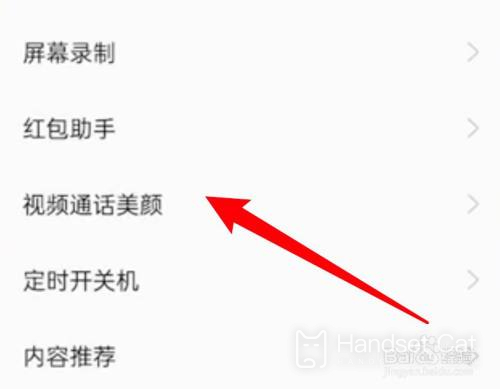
Just click the switch to turn on WeChat.

| FAQ | ||
| Connect Bluetooth | Change input method | Theme change |
| Factory settings | Hide apps | Mirror TV |
| NFC on | Dual SIM installation | Activation time |
Following the above tutorial steps, I believe Realme 12 Pro users should now have successfully turned on the beauty function of WeChat video calls.Enabling this feature not only compensates for the effects of poor lighting or skin imperfections, but also allows you to look your best during video calls.












