How to enable hotspot on Realme 12Pro?
As a smartphone with excellent performance, the Realme 12 Pro has a built-in hotspot sharing function that converts the mobile phone’s traffic into Wi-Fi signals for other devices to connect to the Internet.This function is particularly useful when traveling, in business meetings, or when the home network is temporarily out of order. The editor below will introduce in detail how to turn on the mobile hotspot on the Realme 12 Pro.

How to enable hotspot on Realme 12Pro?
Pull out the control center from the top of the mobile phone desktop and light up the personal hotspot.
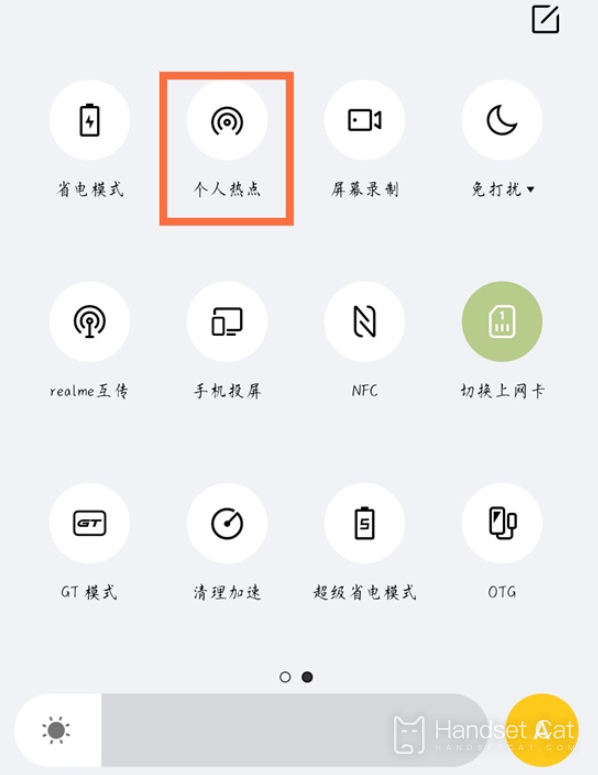
Or click Connect & Sharing in Settings.

Click on Personal Hotspot.

Just turn on the switch of personal hotspot.

| FAQ | ||
| Connect Bluetooth | Change input method | Theme change |
| Factory settings | Hide apps | Mirror TV |
| NFC on | Dual SIM installation | Activation time |
The existence of the hotspot function makes the Realme 12 Pro not only an excellent communication tool, but also a mobile network center for other electronic devices around you. No matter where you are, as long as you have the Realme 12 Pro in your hand, you can easily establishA small wireless network environment.












