How to change the input method on iPhone 16?
During the use of smartphones, the choice of input method directly affects the efficiency and comfort of text input.In order to allow everyone to easily change the input method, iPhone16 has a portable switching method.Next, the editor will teach you how to change the input method on iPhone 16.

How to change the input method on iPhone 16?
1. Click Settings.

2. Click General.
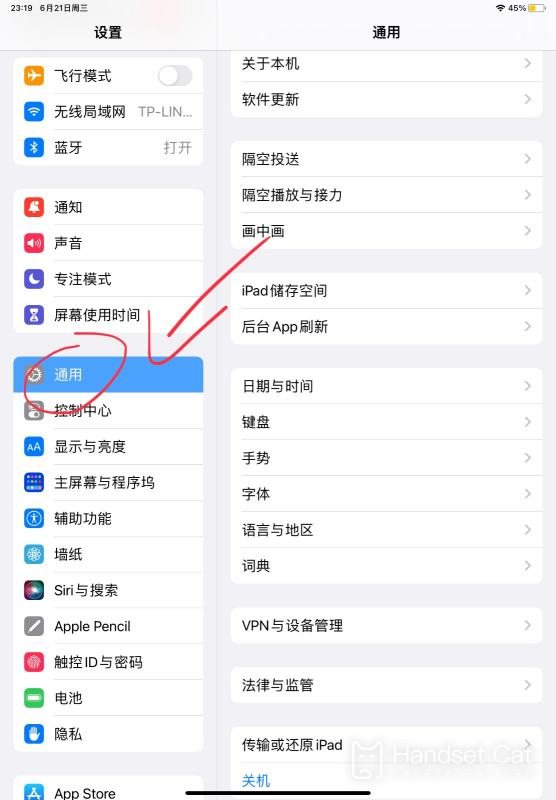
3. Click on the keyboard.
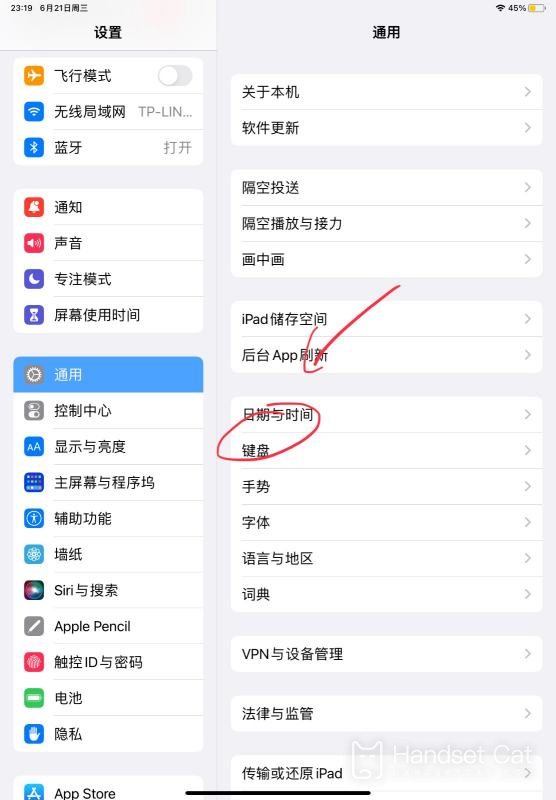
4. Click on the small keyboard option that pops up.
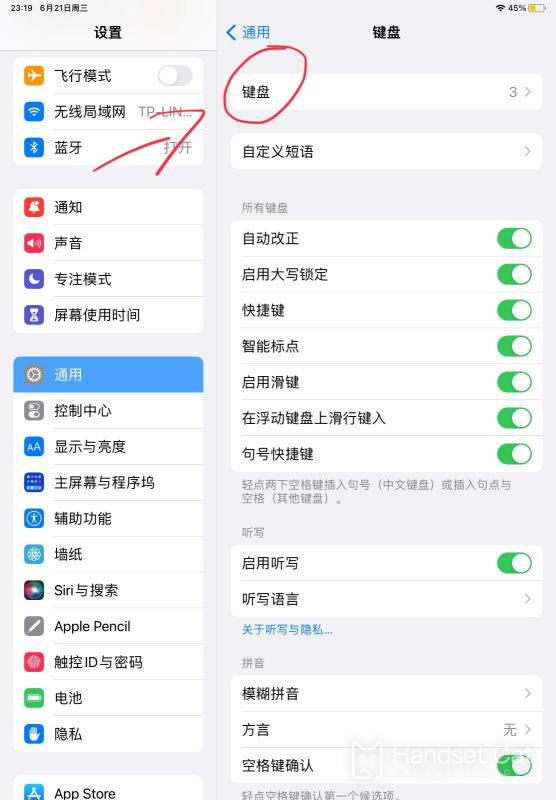
5. Just select the keyboard you want to use.
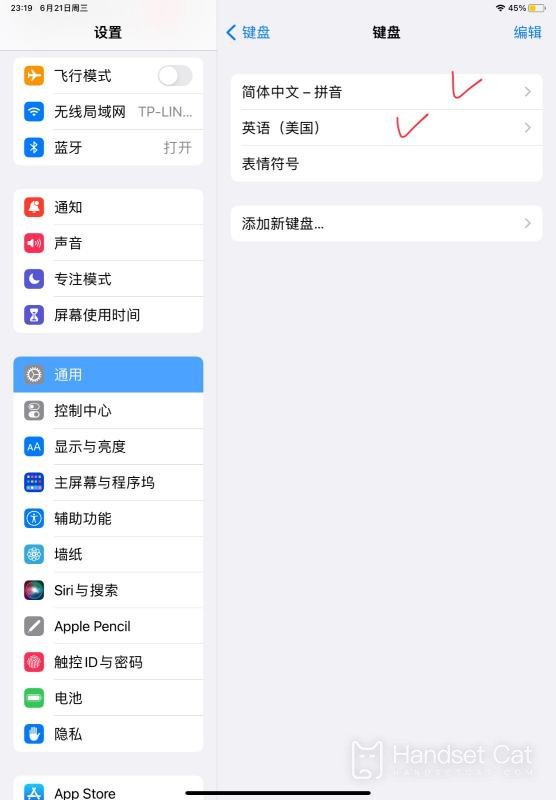
| Daily use | ||
| Change wallpaper | Recording Tutorial | Screenshot operation |
| Automatic deduction | Cancel vibration | Photo sound |
| HD Call | Access control settings | Close background |
To sum up, the operation process of changing the input method on iPhone 16 is very simple. Just follow the steps described in the article, and you can quickly master this practical skill, improve your input efficiency, and give you a comfortable input experience.












